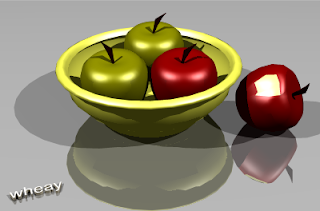Want to buy a drawing tablet for your MAC notebook for your graphic design, but cant afford one? then this may be the solution for your problem. Pogo Sketch Stylus, from Ten One Design, this product can make any touchscreen or touch-pad that can take gestures, act like a stylus so this means you dont have to use your fingers and save's you a big bucks.
In my other post this is like the wacom bamboo pen and touch tablet. this can make your designing much easier and faster for it it like a pencil, making it a low-cost alternative to a drawing tablet. This means that graphic artist of the design may be able to go about drawing and writing naturally in illustration programs without the need for a costly tablet.
source: tenonedesign.com/stylus.php
For more topics like this visit DESIGNERSLANDMARK